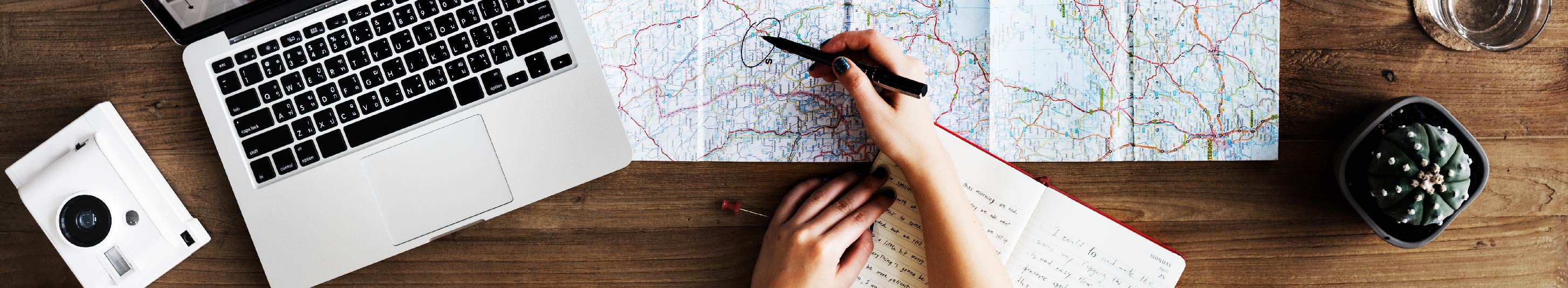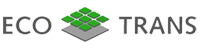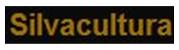Guidance1a: edit "who is who"
Guidance1a: edit "who is who"
AIMS & TODOs
Each TOPIC folder includes a COMPASS with a WHO IS WHO section. After editing of the contacts the WHO IS WHO shall show all CONTACTS in Europe correctly linked with the TOPICS.
AIM 1: 15h May 2018 (Kaprun)
- The WHO IS WHO in each of the 10 TOPICS COMPASSES show at least 1 governmental body, 1 NGO and 1 Academic organisation + destinations and businesses (your networks) in AT, DE, FR, PT
- The WHO IS WHO in the 4 countries is edited
TODO 1: until 10th May 2018 (next Administrators Session?)
- edit existing contacts and select those to show in Kaprun (keyword: "Triangle-KB")
- if needed: submit additional contacts to complete the list
| WORK STEPS |
|
| Access and select existing contacts |
|
| Save the selected contacts as a list for editing |
|
| Edit the contacts |
|
| Helpdesk | herbert.hamele@ecotrans.de |