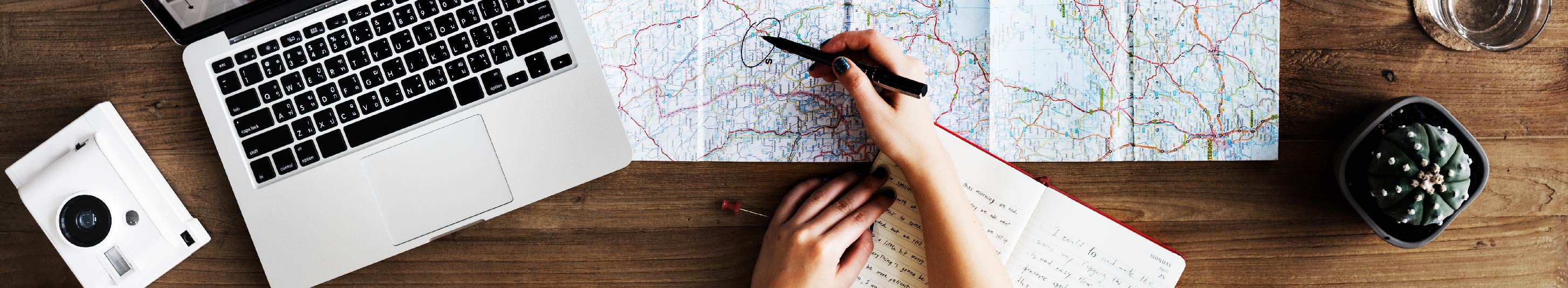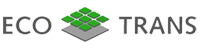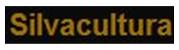Create your overview with lists for editing
Create your overview with lists for editing
Set up a LINK LIST in the overview table below to the EDITING LISTS of your COUNTRY and TOPIC(S) content.
Step1: create a sub-folder for each single content LIST(e.g. who is who: Academic organisations)
Step2: copy into the sub folder (e.g. who is who: Academic organisations) the list of items (e.g. contacts) acording to the steps above 1-15
Step3: link the title of your list below (e.g. who is who: Academic organisations) to the sub-folder.
| WHO IS WHO SECTION |
Your COUNTRY | Your TOPIC(S) |
Editing done (date) |
| https://destinet.eu/portal_map | |||
| who is who |
All contacts |
||
| who is who | Governmental bodies | ||
| who is who | NGOs, networks |
||
| who is who | Academic organisations |
||
| who is who | Businesses | ||
| who is who | Destinations | ||
| who is who | Individuals | ||
| OTHER SECTIONS | |||
| Courses & resources |
courses |
||
| certificates |
|||
| awards |
|||
| tools |
|||
| publications | |||
| Good Practise | destinations in Europe |
||
| Atlas of Excellence |